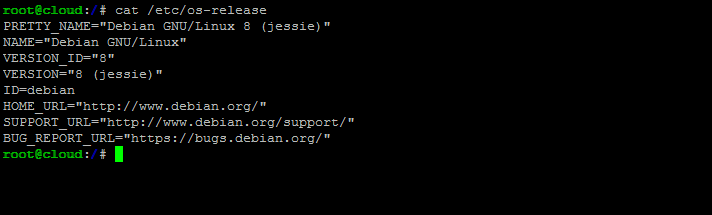
Raspberry Pi OS 의 버전 확인 방법

Raspberry Pi os-release 파일의 정보를 확인하시면 현재 설치된 Raspbian의 정보를 확인 할 수 있습니다.
pi@rpi3b:~ $ cat /etc/os-release
PRETTY_NAME="Raspbian GNU/Linux 9 (stretch)"
NAME="Raspbian GNU/Linux"
VERSION_ID="9"
VERSION="9 (stretch)"
ID=raspbian
ID_LIKE=debian
HOME_URL="http://www.raspbian.org/"
SUPPORT_URL="http://www.raspbian.org/RaspbianForums"
BUG_REPORT_URL="http://www.raspbian.org/RaspbianBugs"Raspberry Pi OS 의 버전 확인 방법 uname -a로 추가 정보 확인
pi@rpi3b:~ $ uname -a
Linux rpi3b.myvnc.com 4.14.52-v7+ #1123 SMP Wed Jun 27 17:35:49 BST 2018 armv7l GNU/Linux